首先我们需要的是VPN的软件。链接里有windows和mac两个版本。如果暂时访问不了这个网站,也可以直接链接到下载项,或者在我的115网盘里下载。
First of all. we should get the software, VPN. If you are not able to visit this linkage, the software can also be downloaded through 115.com
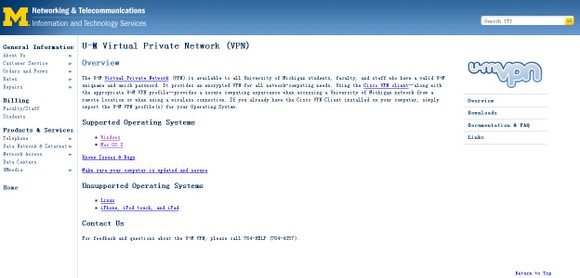
windows 32位 版本 115链接
windows 64位 版本 115链接
mac OS 10.4 版本 115链接
mac OS 10.6 版本(需安装10.4版本) 115链接
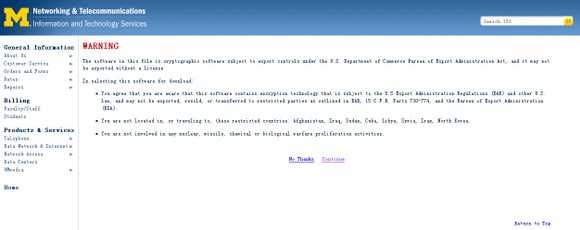
以下说明将以windows 32位版本为基准。
点击continue,出现下载页面。按照你自己的系统选择下载链接。
The following instructions are based on my own computer, which is windows 32bit.
Click continue. the following page appears. Select one of them based on your own computer.
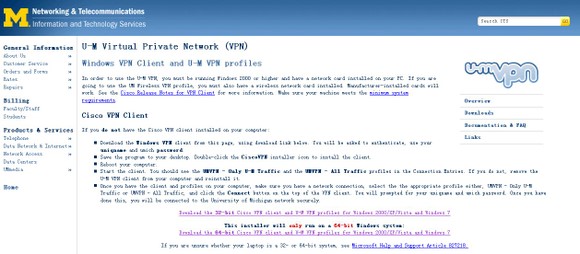
下载完,安装。安装完需要重启电脑。
Install the downloaded file. Restart the computer after installing.
重新启动电脑后,双击桌面图标打开,你应该会看到UMVPN - Only U-M Traffic和UMVPN - All Traffic两个选项
After opening the computer, double click the shortcut. The following picture appears.
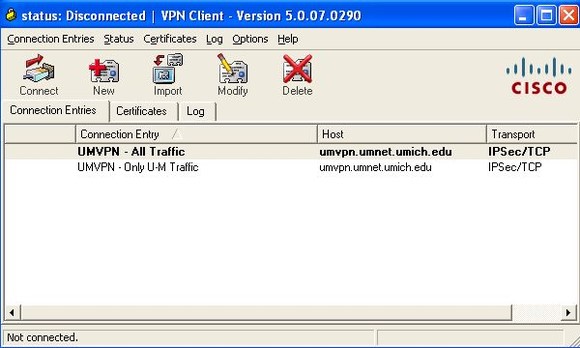
点击上图中的Modify,在transport标签下选择第二项:IPSec over TCP,点击保存
Chick the "Modify" in the picture above, select the second one "IPSec over TCP" under "transport". Then click "Save".
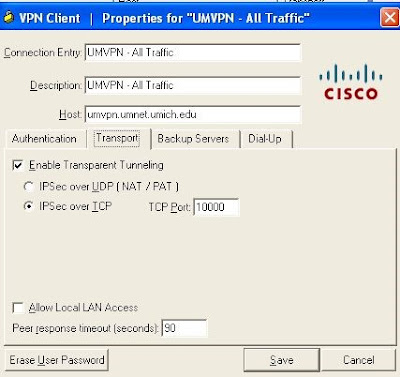
在退出后的主界面点击connect,这里需要输入你的UM ID以及密码作为验证。
Then click "Continue". You have to input your UMID and password to verify your identity.
连接上以后,就可以访问国外的一些网站了.
Now, you can log on to Facebook!
如果连接不上, 点击Import,载入以下2个文件
If you can not connect to the Internet, click "Import" to import the following two files.
UMVPN - Only U-M Traffic.pcf
UMVPN - All Traffic.pcf
No comments:
Post a Comment